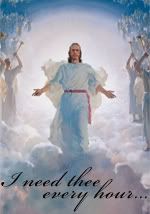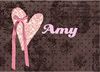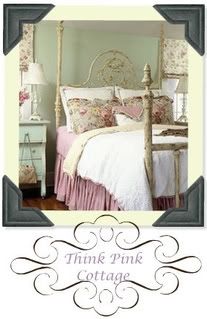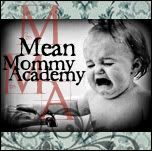I don't know about you but I love finding fun new projects to make, or new ways to organize. Here are a few fun design tips just for you:

How about a cute new board to organize your keys? Go to this link to find out how to make one for yourself today.
http://jradsfam.blogspot.com/2009/04/my-new-key-rack_23.html
Need a place for all those to do reminders, or your shopping list? How about making this cute magnet board?

http://daveamyallred.blogspot.com/2009/02/do-it-yourself-magnet-board.html
I LOVE this idea! My jewelry usualy winds up in a drawer in the bathroom or a jewelry chest on my end table, but the kids always seem to get to it. Theefore, most of my jewelry has gone MIA or been destroyed. Here's an awesome way to keep it out of the kids hands and organized.

http://halfofvamh.blogspot.com/2008/10/diy-jewelry-organizer.html