Would you like to have a singature appear automatically on every blog post? Then follow these step by step instructions:
First you'll need to make a singature. You can do this in MS Paint, Photoshop, Paint.net (free), or you can have someone makea signature for you. I made mine using Paint.net (I LOVE free!). Once you have your signtaure saved on your computer, upload it to a picutre hosting site such as photobucket.com. Whe it's uploaded copy the html code for the image by just hovering over the image the links button will come up.
Then do this:
-Login to blogger
-go to settings
-click on formatting
Scroll to the bottom of the page, where it says post template. Paste the html code in the box. Now your signature will automatically appear in every post!
Don't want a border around your signature? Go to layout, then edit html, and scroll to where you see this:
.post img {
padding: 4px;
border: 0px solid $bordercolor;
Make sure you change the number after border: to zero. And Voila! You're finished!



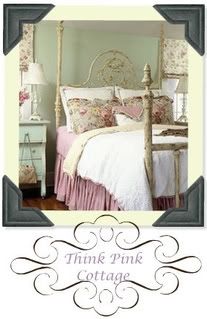




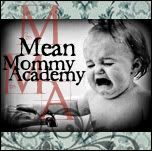

No comments:
Post a Comment