skip to main |
skip to sidebar
I don't know about you but I LOVE making my blog more personal, so with that in mind, how can it be when everyones blog says the dull "posted by" and their name?? Well here's how to change it and insert your own witty saying or catch phrase. When you are on your 'Layout' page it will say in bold on the top 'Page Elements'. You will see a big box that says 'Blog Posts'. Click the 'edit' button on the lower right hand corner of the box. There will be a box that says ‚'posted by'. Now, all you do is type in whatever you want! It's that simple! It's all about making it fun and oh so chic!
Do you have a great tip you'd like to share with us? Email me at thinkpinkcottage@yahoo.com!




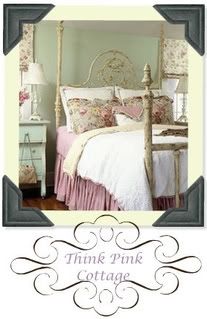




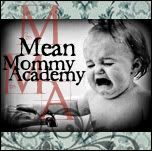

1 comment:
Awesome! I changed mine this morning. What a great tip, thanks!
Post a Comment