It is really easy to change the color of the bright blue navigation bar that is at the top of your blog! Just go to your layout page, click edit on the blue rectangular box at the top that says "navbar". Choose on of their color options, they only have blue, silver, black, and tan but one of the others might go better with your layout then the typical blue. Check out my silver one at the top of the blog!



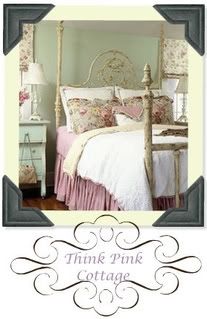




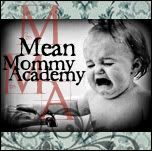

2 comments:
Never even knew there was an option! Thanks Amy!
Amy,
This is Michelle the girl you did my blog. I am so sorry I did not thank you sooner. I have been way sick with being newly prego. I love what you did you are so cute. I love that you are so talented. I love your blog its so cute. How do you get the writing to be so cute. My name at the end of what I wright does not show up . Can you help me please. You are so great. Thank you for all you did to make my blog so cute. I also wanted to know how to put the wording on the bottom of my front page. It is covering my husbands face. Thanks again Amy :)
Post a Comment