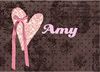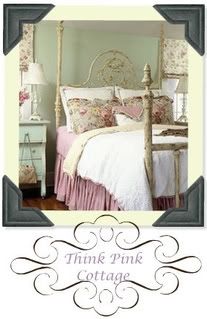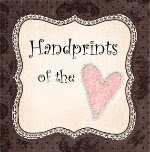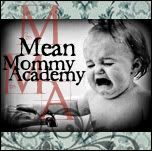Ever stumbled upon another bloggers page and wondered how they got a 3 column layout? Well here's how to do it, be warned once you've changed your coding to a 3 column it's pretty difficult to get it back so make sure you REALLY want a 3 column layout. Also once you've changed your layout to a 3 column you'll need to use the 3 column designated backgrounds only. Shabbyblogs has a bunch, so does aquapoppy designs, and cutest blog on the block. If your not sure what a 3 column looks like my personal blog is a 3 column so click on my personal blog link on the sidebar to check it out and see if it's for you.
For the brave, go to this link to get the step by step instructions:
http://www.thecutestblogontheblock.com/blog-secrets/145-how-to-get-a-3-column-template.html