skip to main |
skip to sidebar
Label Cloudy that is. You're probably thinking just what the heck is a label cloud?? Well let me help you out here:
A Label Cloud is a group of labels in a cloud-like form.
Example:
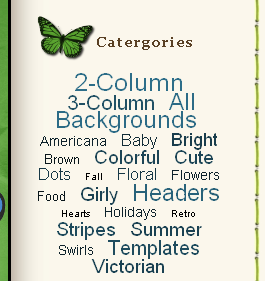
Adding a Label Cloud is very simple now that Blogger has added a SPECIAL feature to the Labels Gadget.
First make sure you add Labels to your post, which when creating a new post, down in the bottom right corner you will see LABELS with an empty box to write in. Choose descriptions for that post and add there to make a LABEL.
Go to Layout tab of your blog.
Click Add a Gadget
Choose Labels gadget.
Configure Labels box will pop up.
Now in the Display section change List to a Cloud, click on the cloud option.
If you're having trouble visit http://butterflygirlmsblogdesign-tutorials.blogspot.com for a more detailed look.

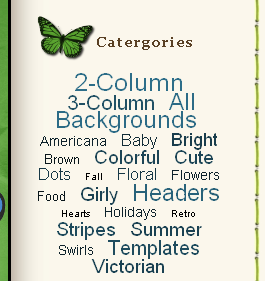



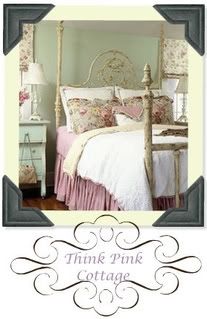




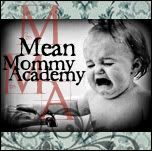

1 comment:
That is super cute! I just did it, thanks for the tutorial!
Post a Comment